My campaign updates here lag my actual campaign by a few weeks, and as of this writing we’ve played through Chapter 9. Chapter 10 will will be large, complex, and multi-faceted, and will include a number of scenarios that take place on a fantasy landscape. So when I visited Days of Knights for their annual Bilbo’s Birthday Party (and 15% off everything sale), I failed my save vs. minor splurging and picked up a set of Pathfinder Flip-Tiles, which I’ll use a few times for this upcoming campaign and probably on and off after that.
One of the adventures will include a wizard’s tower, and I found a pre-made, printable one that’s very close to what I envisioned, so I also spent the five bucks for that on DriveThruRPG.
In addition, I want to do an outdoor encounter with a more detailed map than what my meager drawing skills can apply to a Chessex mat in four colors in a short period of time. For that, I did do some DIY. After playing with a number of pieces of free dungeon-mapping software I was able to put together something not-wonderful-but-passable in an app called PyMapper, which lets you place, move, and rotate predefined or user-created tiles.
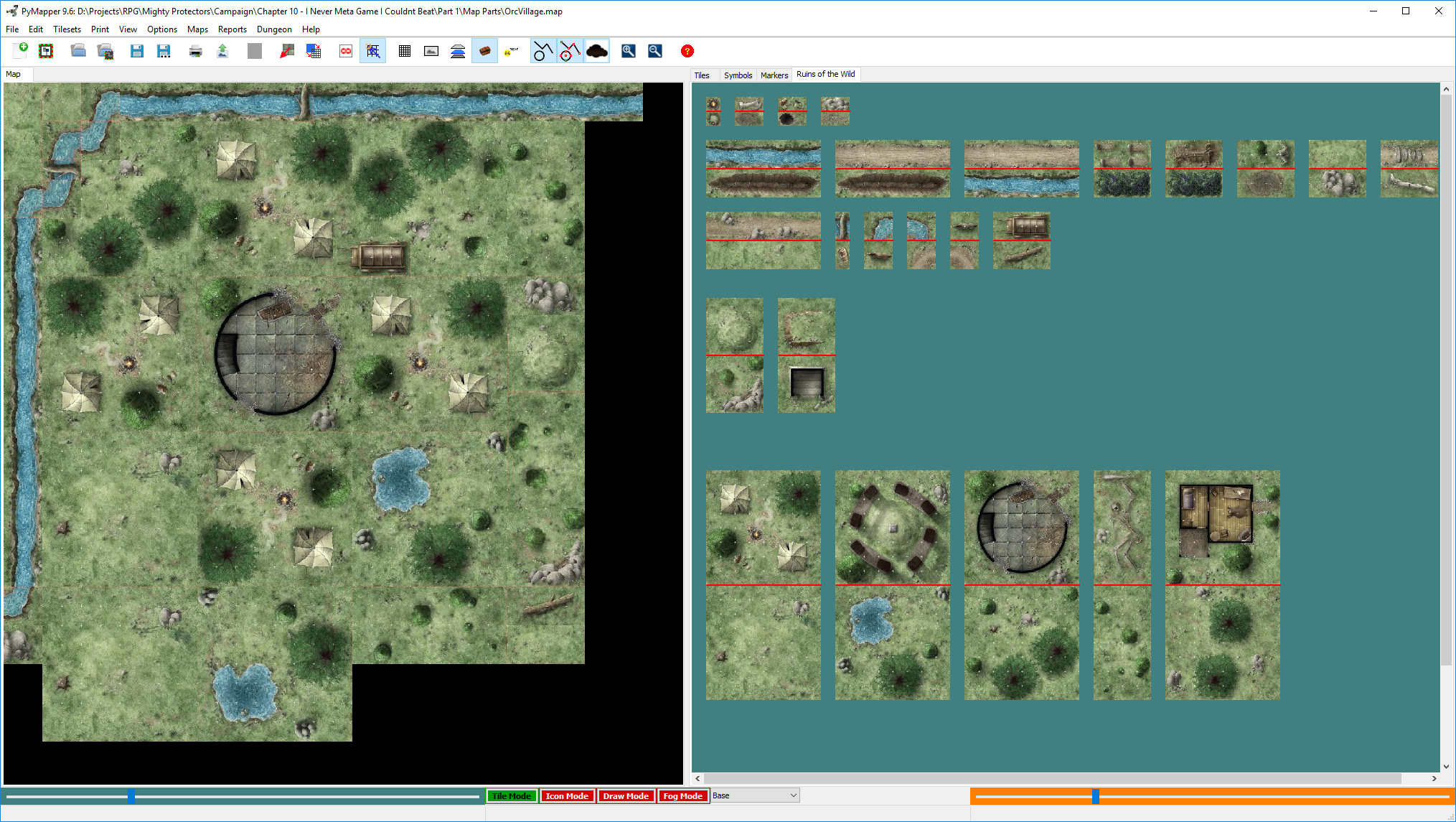
The goal of this was to print something scaled for a 1″ grid play surface, which PyMapper is supposed to be able to do. I say “supposed to” because as far as I can tell there are two possible outcomes of a click on the print menu: a popup saying something like “No tiles to print!” or… absolutely nothing.
The option to export a map to a graphic file did work, though, so I saved out an image at the maximum supported resolution and then found a guide to sizing pictures to scale. Without Photoshop I had to tinker with Gimp and Paint.NET to do the same operations, but after scaling, pasting into a LibreOffice spreadsheet, and printing, I ended up with a few sheets of decent map parts I’ll be able to tape together for game night!

