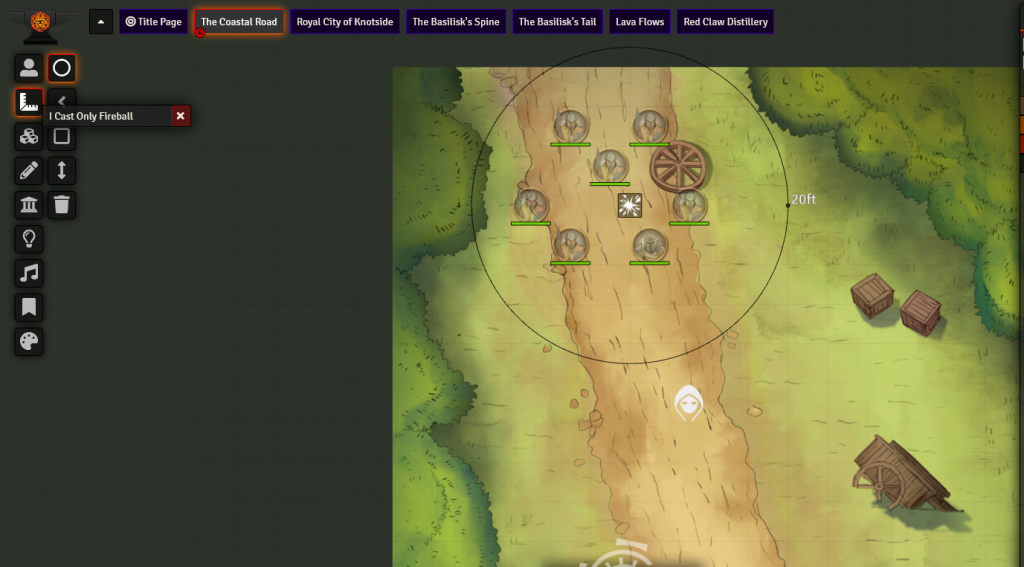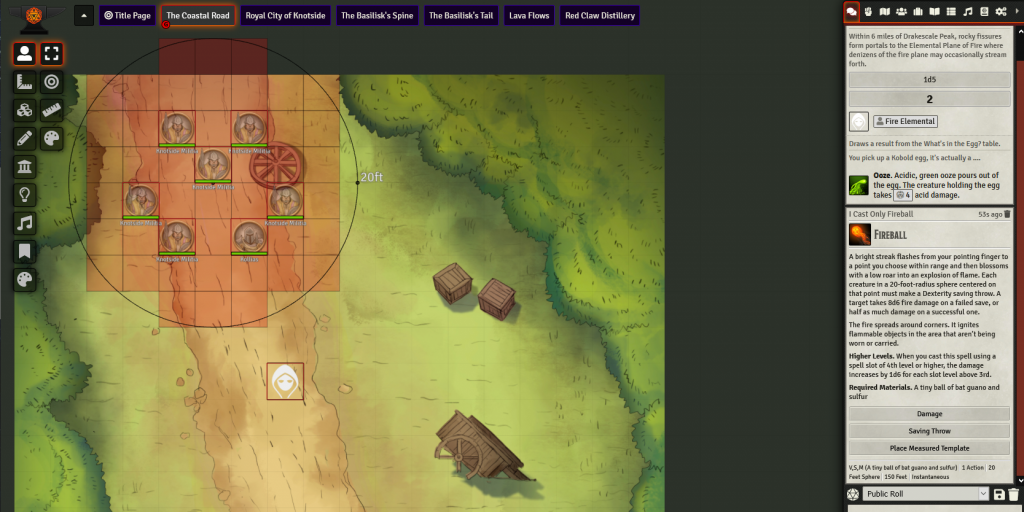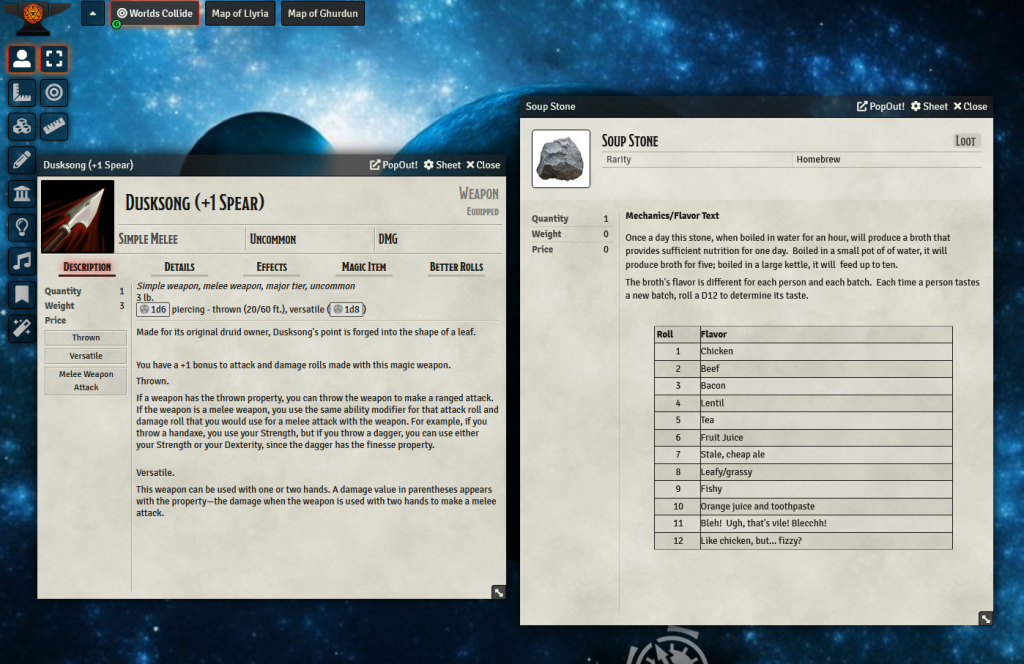Back in December I caught up on posting what terrain builds I’d been up to for the previous few months, and since then my crafting efforts have slowed to a little bit of mini painting. No, I haven’t burnt out or lost my enthusiasm; it’s just that a) my printer and main workspace are in the garage, and it’s been cold out there, b) Assassin’s Creed Valhalla came out, and c) I let myself get talked into starting a new D&D campaign online.
I was hesitant for a long time to try the virtual tabletop experience – it just felt like it couldn’t compete with having a group gather around a table in person. I wanted to actually participate in some games as a player, though, not just as a GM to the limited audience of just my immediate family- but COVID made that difficult without going online.
I ended up playing in a D&D campaign and a series of short Mighty Protectors ones on Roll20, both of which are still ongoing. While I was correct in my assessment that it’s just not the same as in-person play, it did turn out to be decidedly non-horrible! There’s something to be said for being able to join up with players from all over the world without having to leave the house. Another, unexpected advantage I discovered, is that it’s a lot easier to get even the local folks to show up regularly if there’s no travel and they can just roll into bed after the session ends.
There’s been a campaign setting idea bouncing around in my head for a year or so, and a couple of old friends have pestered me to start up a regular game ever since they heard I’d gotten back into the hobby. In December, I decided to give in to both urges.
What follows is a very-much-not-exhaustive overview of the systems I considered in trying to make this happen and which one I ultimately decided on.
To Roll20 or not to Roll20?
The obvious choice was to just jump into Roll20 since I was familiar with it as a player and had spent some time watching videos about setting up games there. It’s a highly viable option with a lot of support and a lot of users, with at least rudimentary options for playing nearly any RPG I might choose to run.
But I’d experienced enough performance issues on days when their servers were busy that I wanted to investigate other options. Add to that the fact that a lot of features I would want to use would require a paid subscription – including taking advantage of any of the wide array of plug-ins developed by the community.
(I already had a paid subscription because I was working on overhauling the existing Mighty Protectors character sheet there, and they charge would-be developers for the privilege of enhancing their site for them. This, and the cumbersome nature of the development process under their system, was a further turn-off.)
So I started looking into other options. There are a number of simple map-sharing packages, but I wanted something more complete than that – the ability to host character sheets, set up click-to-roll actions, etc., at the very least.
Fantasy, Grounded
The second VTT I looked into was Fantasy Grounds, which has been around for quite some time but received a major overhaul in 2020 with its “Unity” release.
I fully admit I didn’t really spend as much time researching this one as it might deserve and I didn’t actively try it out beyond maybe a dozen or so clicks in the online demo. My understanding is that the big strengths of FG are its ability to automate almost any in-game process and its large collection of user-created scripts to do so.
The thing is, though, that there’s only so much I would want to automate. I’m not sure at what point the virtualization of a pen-and-paper RPG turns it into a video game, but it’s not a line I want to cross. On top of that, if I’m running a game I want players to actually learn and understand the underlying system, not memorize what buttons to click to fire off some process. To me, firing attack and save rolls off from a character sheet is fine, for instance, but having the system manage the PCs’ hit points for them goes too far. Not that FG would force this, by any means, but I wouldn’t really be playing to its strengths.
Its user interface, even in the new version, has a reputation for being confusing and difficult to work with. Instructional videos on setting up games confirmed this in my mind. It’s not horrible, but seems like it could have been better thought out.
The list of supported (official and user-created) games is smaller than Roll20’s, and there’s no free option at all beyond the demo. You either spend $149 a year for the “Ultimate” subscription so you can host games and invite non-paid players, or choose the $30 option where your players also all have to pay the same.
So… kind of a non-starter for me. Lots of folks who use it love it, but I just didn’t see it offering significant benefit to me even leaving the price point aside.
I Foundry what I was looking for
Foundry VTT is a new entry in this market, released in 2020. It’s competing against two reigning juggernauts, but it seems to have an enthusiastic and growing community. Foundry takes a different approach to the virtual tabletop paradigm in a number of important ways:
- There are no subscriptions. You buy a software license for a one-time $50 fee (I actually got it on a Black Friday sale for less) and you have access to all its features forever. All the lighting and sound features, all the community-created plug-ins, all the game systems, the ability to create custom compendiums, everything – up to and including the ability to build plug-ins and game systems yourself, should you be so inclined. (There’s a 30 day window for a refund, should you make the purchase but decide not to use the software. Also note that there are for-sale third party add-ons that are not free.)
- The base software is self-hosted – meaning it runs on your own PC. I’m lucky enough to have a relatively fast and stable internet connection, and Foundry’s performance for my players has thus far been significantly smoother than my normal Roll20 experience. There are a number of options for external hosting as well, ranging from “free or very cheap but complicated to set up” – Amazon Web Services – to “pretty much point and click and still comes out cheaper than the paid options on those other services unless you splurge for the mega packages”. (I’m probably going to blow any savings I might have made in switching from R20 on the purchase of a recent-model Raspberry Pi to host my games in the future, but that’s not at all necessary and entirely because I have trouble resisting the lure of a shiny new gadget.)
I frankly don’t have enough experience with the nuances of all three systems from a GM perspective to be able to do a fair direct comparison. Their feature lists have more in common than not, though the details vary.
Instead, I can point out some of the aspects of Foundry that I like, which contributed to my choosing it over the other options.
- Of the three choices, I prefer its user interface. There’s nothing magical about it, but for the most part it feels better organized to me.
- I don’t like the way it does everything by default (I’m looking at you, 5e dice rolling without the “Better Rolls” plugin!) and there are features I’d like to see added or expanded… but in almost every case I was able to find something among the community created mods that granted me the capability I wanted.
- Did I mention it performs well?
- I’ve played a bit with setting up (subscription-only) dynamic lighting in Roll20 and have found Foundry’s (no extra cost) implementation much better, allowing for open-able and close-able doors and windows as well as sight blocking features that don’t stop tokens from being moved through them – such as bushes and trees.
- One of my favorite features is the ability to add sounds to a map and have the volume scale up as characters approach the point it emanates from. For instance, a small underground waterfall might not be heard from the cave entrance, but as the party delves inward they start to hear the sound of running water. Scenes can have their own playlists attached, and the GM can set up libraries of sounds to play with a click. Gnolls are a problem in the low-level area of my new campaign, and the players have learned to expect something’s about to go down when I play the sounds of yipping hyenas…
- Casting area effect spells can automatically pop up a place-able template for the area they’re supposed to cover.
- Yesterday I discovered that for a druid character I could set up a list of potential Wild Shape forms that they have read-only access to; now the player can drag and drop an animal onto her character sheet and it will pop up a selection screen with “Wild Shape” as an option – clicking that will transform her character sheet to show the physical properties of the animal with her INT/WIS/CHA/etc, along with converting her token to show the new shape. An “undo transform” option on the character sheet then turns everything back to normal!
There’s a great set of tutorial videos at a YouTube channel called Encounter Library. In particular, their “Foundry VTT Basics” playlist was very useful not only when starting to get my campaign set up, but in selling me on the idea of trying the product out.
There are, of course, trade-offs.
- As a relatively new system, it doesn’t yet support a library of games as large as Roll20 does… but thanks to community efforts, the list is already long and growing quickly. It also doesn’t yet have a large library of ready-made content, although this is changing as well both through official support from game makers (Savage Worlds and Warhammer Fantasy as of this writing) and through user-created adventures, etc.
For D&D players, there are compendiums included that cover everything that’s part of the public 5th Edition SRD – as is true of Roll20 and FG. Those systems allow you to purchase the other Wizards of the Coast material in digital form to add those compendiums as well. Foundry doesn’t have this capability in a direct way, but there’s a (user-created) solution that in many ways is better because it’s not directly tied to Foundry: if you use D&D Beyond and purchase any of the WOTC rule books, adventures, etc., for sale there, those can be imported and cleanly integrated into Foundry. If you’re like me and refuse to pay WOTC hundreds of dollars more for books you’ve already bought in hardcover, it’s relatively easy to add in non-SRD items on an as-needed basis.
Pathfinder 2nd Edition is also well supported for the PF players out there.
Sadly, Mighty Protectors is not yet one of the systems Foundry directly supports – but the development process looks much more straightforward than Roll20’s did, so I’m hoping to try my hand at it myself. - It’s still being actively developed and enhancements and fixes are relatively frequent. Overall this is a good thing, but it raises the possibility that something your game (or your favorite plug-in) depends on might change. It doesn’t force you to update, though, so it’s easy enough to wait a week or so after each new version to make sure any plug-in incompatibilities get addressed.
- There may be technical challenges to setting it up because of the need to grant your players access it on your home network. For the base PC-hosted install the steps to do this are usually simple with easy-to-follow instructions, but might still be daunting to some.
- Similarly, if your internet connection is slow or unreliable, you’re going to have to use an external host or choose a different option.
There’s just one guy who’s the owner and sole developer of the base product. He’s enthusiastic and does it full time, but if anything happens to him, the future of Foundry becomes questionable.EDIT 2/5/2021: In a just-posted status update, the owner announced the hiring of more developers and business support staff.- It doesn’t yet have the vast library of commercial supporting material such as the token packs, custom adventures, map packs, etc. that can be purchased through and for the Big Two. Not a huge consideration for me but it might be for some… and it’s changing as more people adopt FVTT.
So, in summary… yeah, I kind of really like Foundry at this point.
A Guided Tour
A few screenshots from a recent encounter built using a ready-made-for-Foundry scene from The Mad Cartographer‘s Patreon. (A sampling of free TMC maps can be downloaded as a module inside Foundry as well.)





There are a couple of good built-for-Foundry adventures available totally free. This map is from one of them, Clash at the Kobold Cauldron. Used here to illustrate a spell-casting example.